
Manually Trigger a Flow is a trigger can be found in the ‘built-in’ trigger category under the ‘Flow Button for Mobile’ section. The trigger is used for manually triggering a Flow from a the Flow Mobile app. This places a circular button on the Flow app (shown below) that, when pressed, triggers the related flow.
Read More
I’ve spent the weekend copying and pasting Flow actions here, there and everywhere! It was glorious! This blog post is for the new Copy & Paste feature (that’s currently in preview on Microsoft Flow), it goes into detail on what exactly you can do with it and how you do it! It also shows you […]
Read More
When I started learning the PowerPlartform, I decided Flow was my thing to learn. I’m now enjoying and developing my Flow knowledge and I want to progress further by seeing exactly how Flow can help with other Microsoft Applications. My first adventure into this learning was Power Apps, keeping within the Power Platform stack. I […]
Read More
So, you’ve made an awesome Flow, now you want to make some adjustments or try some new awesome Flow functionality to improve a Flow but want to keep the original too? This blog post shows you how to easily clone a Flow. The Clone Firstly, open the ‘My Flows’ section of the Power Automate Website. […]
Read More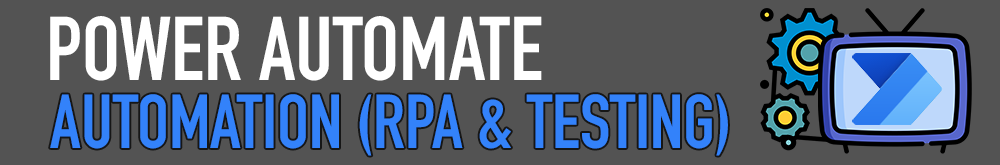
The PowerPlatform has frequent updates, leaving users in a situation that testing needs to be able to be fast and reliable, running when deployments are updated. This is so that we can ensure nothing has broken on our customers systems and if there has been issues, we can know about them and resolve them as […]
Read More
This is a video about the Parallel Branches in Power Automate, looking at real world examples to explain what is meant by the term ‘Parallel’. I then walk through a Flow that uses a sequential approach and convert it to a Parallel Branch approach step-by-step.
Read More
Learn how to share a Power Automate Custom Connector with the Microsoft Community Github repo.
Read More
This blog post is a follow-on from the previous post ‘Creating a Custom Connector in 7 Steps’. The aim of this post is to demonstrate how we can cycle through data, pulling it out and using it with a custom Flow. We will use the Custom Connector previously used (Companies House – Company Search) and search […]
Read More
This blog post is to show you how easy it is in 7 steps to jump straight in to creating your own custom connectors with Power Automate. It will focus on creating the custom connector I previously made with my last video post connecting Power Automate and Companies House. Pre-Requisites This guide assumes that you have access […]
Read More
This is a how to blogpost aimed at creating a Power Automate custom connector. I decided to use the Companies House API to allow me to search for UK based companies and retrieve information on them.
Read More