

For anyone starting out with Power Platform, the default environment is often a great place to get hands-on quickly. It’s accessible, ready to go, and allows users to experiment. However, as an organization’s Power Platform usage grows, managing that default environment becomes essential to ensuring both security and smooth workflows. So let’s take a look at why the default environment deserves special attention and how to set it up for scalable, secure success.
Why the Default Environment Matters
The default environment in Power Platform is exactly what it sounds like a foundational space created automatically, giving everyone in an organization a place to build and explore. While it’s valuable for accessibility, it’s not a free-for-all; without proper management, the default environment can become cluttered, hard to govern, and potentially risky from a security standpoint. If we imagine a shared room with no structure over time, it’s easy for important items to get lost or misused. The default environment is no different; it needs organization & boundaries.
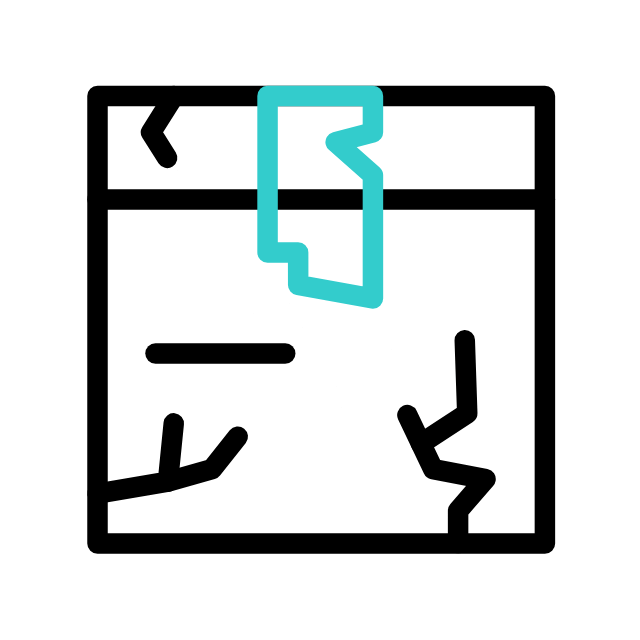
Setting Up Effective Management: The Key Steps
- Define Purpose and Guidelines
Begin by clarifying the role of your default environment. For many organizations, it’s best reserved for low-stakes experimentation, learning, and initial app prototyping, but that’s mostly for smaller companies. Setting up clear guidelines on what type of work belongs in the default environment, and what doesn’t, will help maintain control as your organization’s Power Platform usage grows.
- Establish Ownership
Assign ownership of the default environment to someone (or a team) responsible for its oversight. This “environment admin” role doesn’t just manage permissions; they also monitor usage, remove unnecessary apps, and ensure security standards are met. Ownership turns the default environment from a free-for-all space into a managed resource.
- Control Data Access and Security
Since everyone in the organization typically has access to the default environment, it’s critical to implement data policies that restrict access to sensitive information. Power Platform’s data loss prevention (DLP) policies allow admins to set boundaries around data sources, ensuring that only approved connectors are available. This way, even as people experiment, organizational data stays secure.
- Regular Clean-Up and Maintenance
Over time, the default environment can get filled with apps that were built once and then forgotten. Implementing a regular clean-up schedule keeps the environment efficient, relevant & easy to navigate. This can include archiving unused apps, removing orphaned assets & auditing connectors to prevent unnecessary clutter.
- Limit Production Solutions
If the default environment has become home to production level apps, consider moving them to a dedicated production environment. The default environment is ideal for exploration & learning, but critical business applications need a more secure, controlled space where they can be managed without interference.
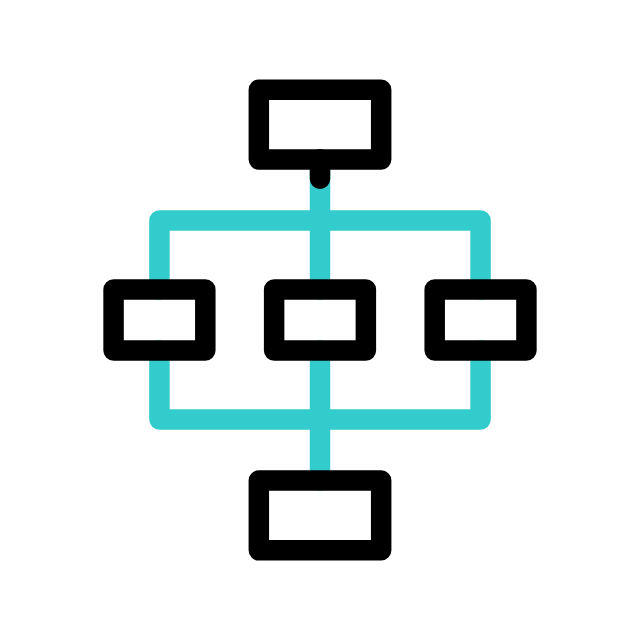
Benefits of a Well Managed Default Environment
A managed default environment isn’t just security; it about exploration within safe boundaries. By setting clear guidelines, implementing DLP policies, and maintaining regular clean-up practices, you’re creating a space where teams can innovate while minimizing risk. Additionally, this structure prevents future issues as your organization scales keeping workflows smooth, data secure, and app development organized.
Scaling with Confidence
As your Power Platform adoption grows, the default environment can either be a useful sandbox or a risky, unmanaged space. By taking steps now to implement clear guidelines, ownership & regular maintenance, you’re setting your organization up for long-term success with Power Platform.
The key to Power Platform success isn’t just building it’s about building responsibly. A managed default environment lets you do just that, supporting both security and creativity in every app that gets made.

