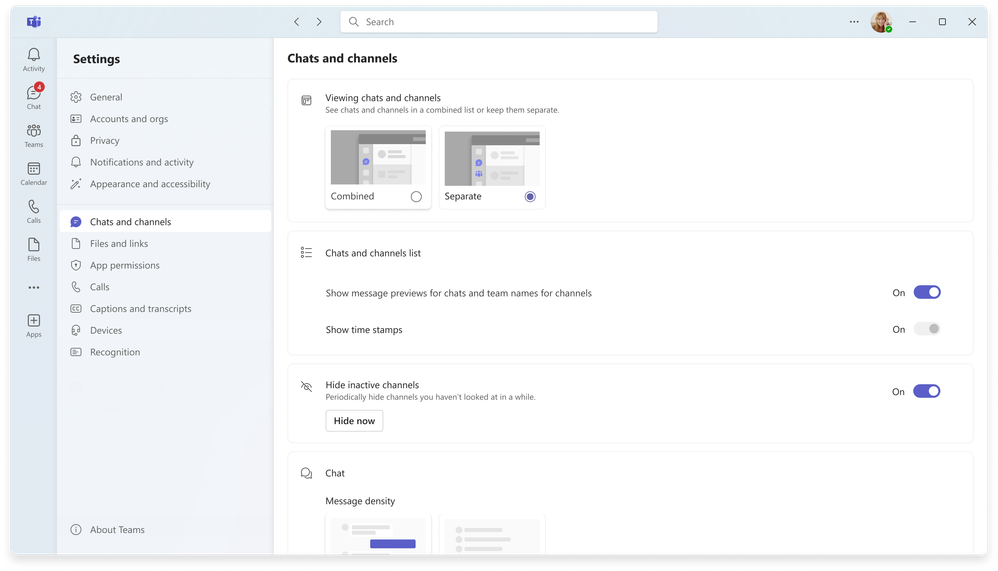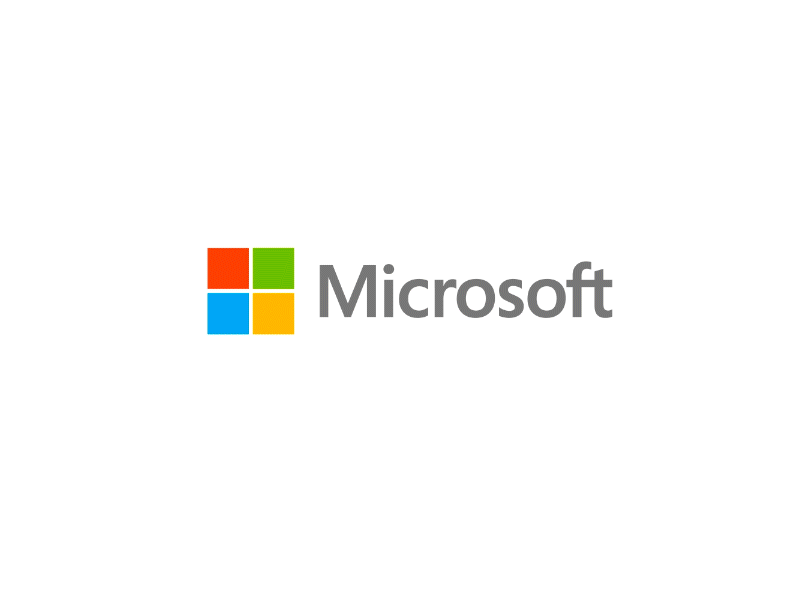
In today’s fast-changing world of workplace collaboration, Microsoft Teams has stayed ahead by adapting to the evolving needs of organizations everywhere. Recently, Microsoft is looking to make a major update to Teams interface, merging chats and channels into a unified feed. This isn’t just a minor adjustment either it’s a big shift that could redefine could have an impact in your workspace.
“We’ve redesigned the chat and channels experience to simplify your digital workspace by bringing chats, teams, and channels into one place under Chat,” – Jeff Teper (President – Microsoft 365 Collaborative Apps and Platforms)
So, what does this mean for Teams users, and how can it build up productivity and cohesion in your organization?
Simply put it means good bye Teams and Chats separation, hello to a unified user interface.
“We are beginning to test threaded conversations with customers this quarter and will expand testing in early 2025, with broad availability expected in mid-2025.” – Microsoft
What Unified (Threads) Means
Traditionally, Teams has separated chats (direct messages between individuals or groups) and channels (topic-specific conversations within teams). While this structure organizes discussions, it can sometimes fragment communication, causing users to switch back and forth to stay updated.
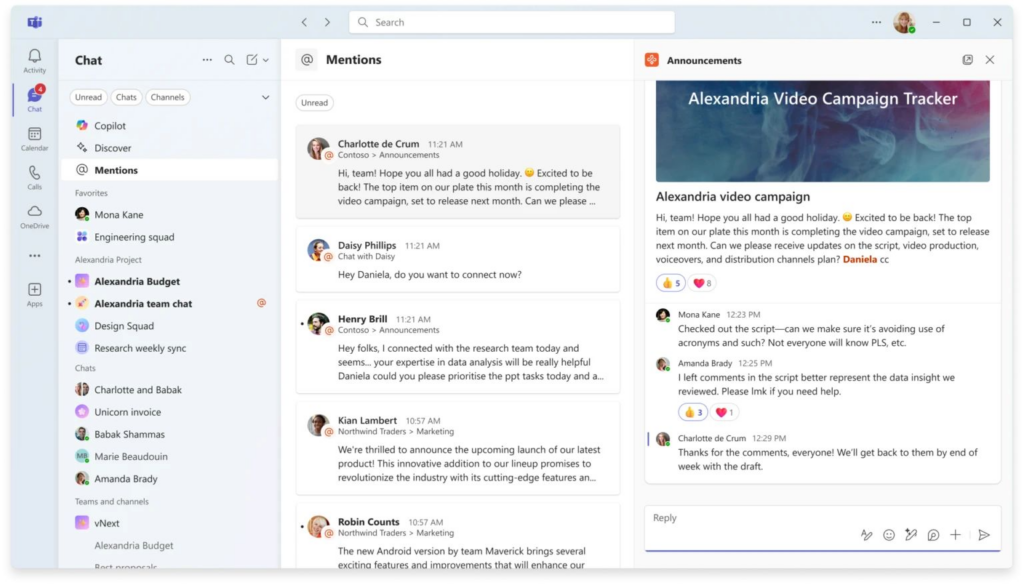
The new unified feed makes teams more competitive:
- Streamlining Communication: All your conversations, whether they’re direct messages or channel discussions, now appear in one consolidated view. No more toggling between tabs to catch up on different threads.
- Enhancing Visibility: Important updates from various teams and projects are less likely to slip through the cracks. The unified feed ensures you’re always in the loop.
- Improving User Experience: A single feed reduces the learning curve for new users and simplifies navigation, making collaboration more intuitive.
Why This Matters: The Impact on Team Dynamics
- Increased Efficiency: With all conversations in one place, teams can respond faster and make decisions more quickly. The time saved from not switching contexts adds up, allowing for more focus on critical tasks.
- Enhanced Collaboration: A unified feed fosters a more inclusive environment. Team members are exposed to a broader range of discussions, potentially sparking new ideas and cross-functional collaboration.
- Reduced Information Overload: While it might seem that combining chats and channels could lead to clutter, Microsoft has implemented intelligent filtering and organization within the feed. Users can prioritize and customize what they see, ensuring that the most relevant information takes center stage.
Tips for Transitioning to the New Teams Interface
- Customize Your Feed Settings: Take advantage of the customization options to tailor your feed. Pin important chats, mute less critical channels, and set up notifications that align with your priorities.
- Educate Your Team: Change can be challenging. Host a training session or share resources to help your team understand the new interface and its benefits. The quicker everyone adapts, the sooner you’ll reap the rewards.
- Encourage Open Communication: Use this transition as an opportunity to revisit your communication norms. Encourage team members to engage more openly in channels, knowing that their contributions are more visible and accessible.
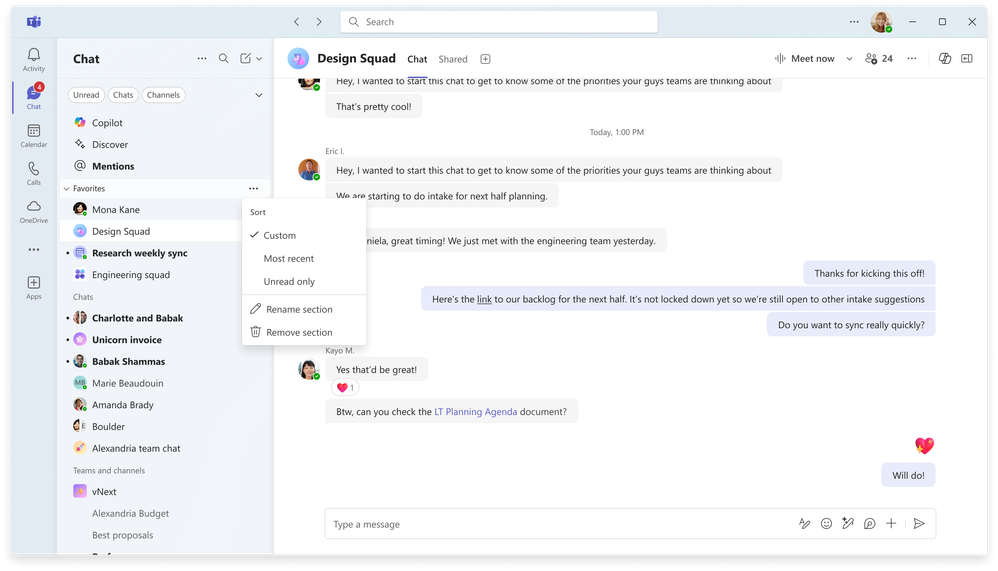
Looking Ahead
Microsoft’s move to unify chats and channels reflects a broader trend toward seamless communication platforms. As remote and hybrid work models become the norm, tools that reduce friction and enhance connectivity.
This update positions Microsoft Teams as not just a collaboration tool but as a central hub for all workplace interactions. So does this finally give Slack bros a reason to move?
Final Thoughts
Change often brings uncertainty, but it also brings opportunity. Microsoft Teams’ unified feed is a significant shift that promises to make our work lives simpler and more connected. This will likely make teams more competitive with other similar applications such as Slack while also maintaining what teams does best.
However, it appears that if you prefer the more traditional teams approach you can easily change back.