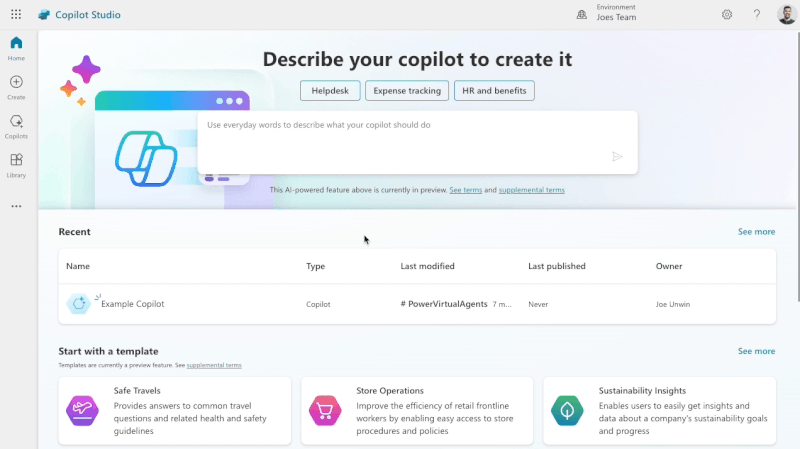𝗨𝗻𝗱𝗲𝗿𝘀𝘁𝗮𝗻𝗱𝗶𝗻𝗴 𝗕𝗮𝘀𝗶𝗰 𝗨𝗜 𝗘𝗹𝗲𝗺𝗲𝗻𝘁𝘀: Familiarize yourself with key UI components such as the left toolbar, creation screen, navigation bar and testing your copilot.
𝗨𝘁𝗶𝗹𝗶𝘇𝗶𝗻𝗴 𝘁𝗵𝗲 𝗡𝗲𝘄 𝗞𝗻𝗼𝘄𝗹𝗲𝗱𝗴𝗲 𝗦𝗲𝗰𝘁𝗶𝗼𝗻: Using the Knowledge section to add data, files and other resources directly within the interface to inform and improve AI-generated content.
𝗗𝗶𝘀𝘁𝗶𝗻𝗴𝘂𝗶𝘀𝗵𝗶𝗻𝗴 𝗕𝗲𝘁𝘄𝗲𝗲𝗻 𝗦𝘆𝘀𝘁𝗲𝗺 𝗮𝗻𝗱 𝗖𝘂𝘀𝘁𝗼𝗺 𝗧𝗼𝗽𝗶𝗰𝘀: Understand the key differences between system topics, which are pre-defined and standardized, and custom topics, which are tailored to your specific needs and workflows, allowing for greater flexibility and personalized approaches.