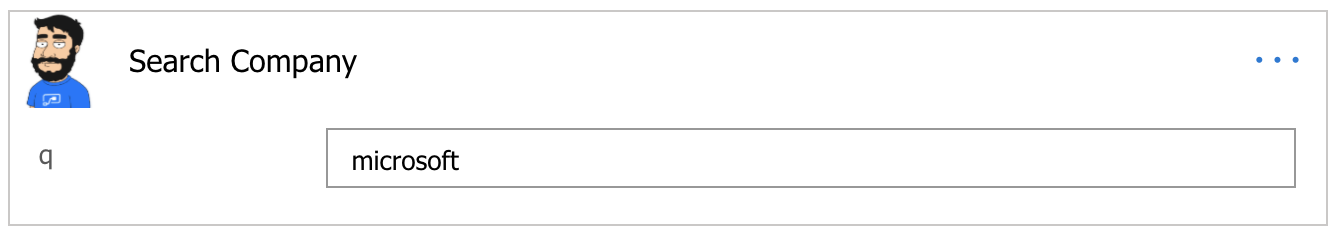This blog post is to show you Query Parameters that are used with Web Requests and in turn used for Custom Connectors. If you’ve made a custom connector before and you’re familiar with API’s and what parameters are then great, you’re in the right place. If you haven’t there are several blog posts below that can be considered prerequisites to get you up to speed.
Query Parameters
What are Query Parameters? Query parameters are a series of parameters fixed to the end of a URL. These are URL extensions which are used to help identify different actions or content based on the passed data. To use query parameters we then add to the end of a URL, a ‘?’ (question mark) and then the parameter is used immediately afterwards. These are OPTIONAL.
An example of this can be seen with Youtube. The URL https://www.youtube.com/watch?v=pUfZy8m4QFU has a ‘V’ parameter signifying the ‘Video’ parameter. We then use the = to assign the parameter a value which in this case is pUfZy8m4QFU. This does not mean much to the average person but these characters relate to a specific video and when the url is entered it effectively tells the YouTube servers to give us this video.
The same can be used for your Custom Connectors. If your API has query parameters, you can place the queries into the URL section of the definition – actions request. This will then be available for you to manipulate when using your custom connector in a flow.
Below is an example of using the url: https://api.companieshouse.gov.uk/search/companies?q=
You can see the query parameter is ‘q’ and Power Automate moves this into the Query section of the information displayed in the custom connector:
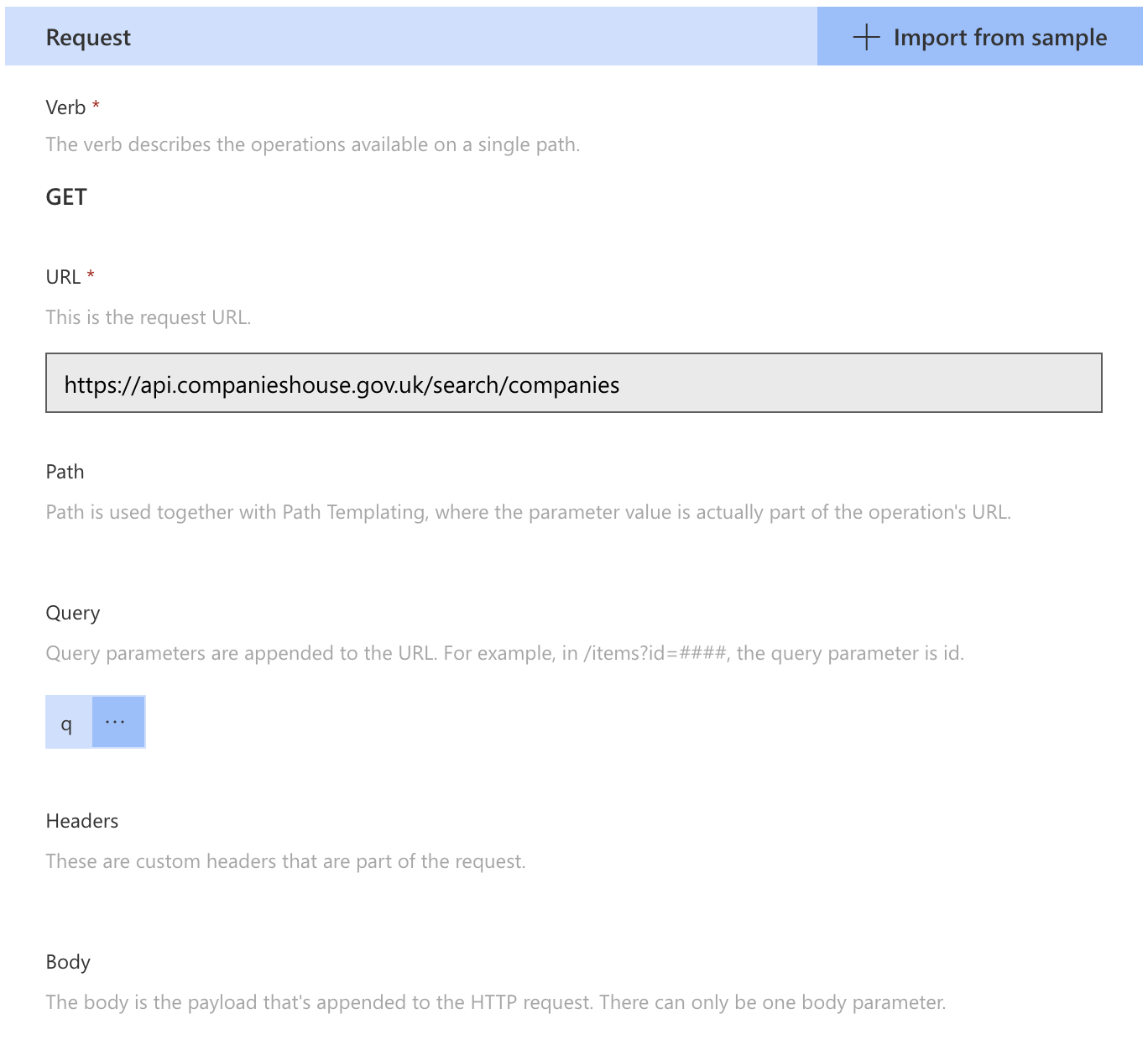
When we move into a Flow you can then pass information into this query when running your Custom Connector (see below):